
Malware has the potential to do extraordinary damage to both our computers and to our private lives. With malicious software constantly evolving to adapt to and overcome popular anti-virus applications, it’s becoming increasingly more important to know the signs that your computer has fallen to a malware attack. Over the following article, I will highlight some of the most common signs that malware is present and active on your system.
Learning how to spot a malware infection early is paramount to damage limitation, but what exactly should we be looking for?
Slow Network Performance
Computers are often targeted en masse with a view to harnessing the machine’s bandwidth and using it for malicious attacks called DDoS attacks (Disrupted Denial of Service). A machine used for this purpose is called a ‘Zombie’ and is used alongside a magnitude of other ‘Zombie’ computers to take down websites and networks.
Consequently, if your machine is ever used in such a manner, you will notice a dramatic decrease in network speed. Keep an eye out for web pages refusing to load (and hitting the ‘connection timed out’ message), internet-reliant apps failing, and slow upload speeds.
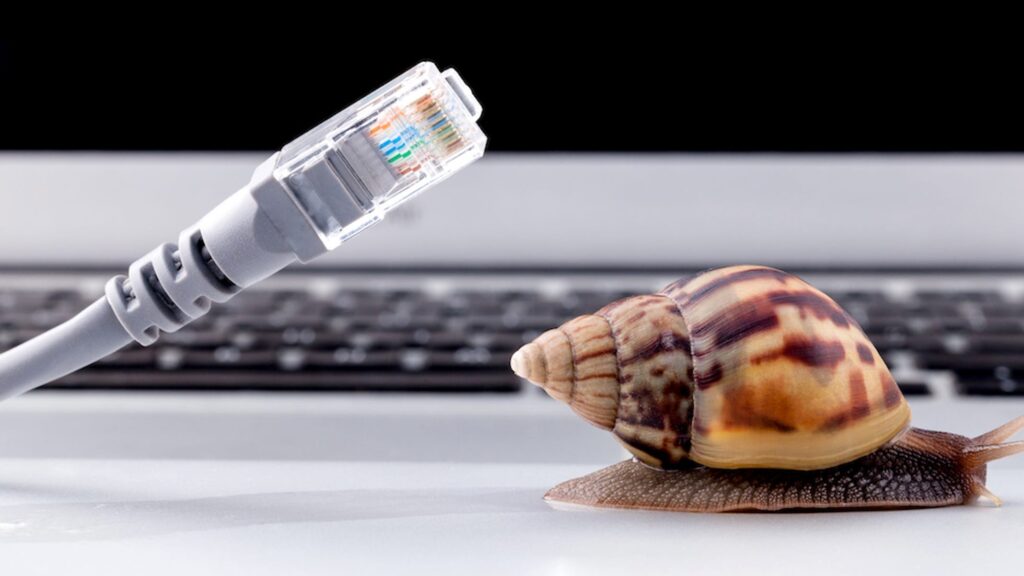
Slow Computer Performance
Malware often drains a computer’s resources to a point that it becomes obvious there is something wrong. Your operating system will seem sluggish and simple tasks will seem to take a lifetime to execute. Aside from this, your computer will take a long time to boot up as it attempts to load the specific functionality of the malicious server.
A good way to spot where the problem lies here is to open-up Task Manager using the keys ctrl-alt-delete (simultaneously) and select the Task Manager option. From here you will see a full list of running applications, alongside their current resource usage.

Bizarre Behaviors
There are certain types of attackers that will solely use your machine for their own personal entertainment. A lot of RATs (Remote Administration Tools) come with ‘just for fun’ function tabs that feature a plethora of tricks that will make you think your computer needs an exorcist. Here are some of the most common features of this ilk:
- Disk tray opening and closing
- Mouse buttons switching over
- Monitor turning on and off
- Keyboard turning on and off
- Desktop background image changing
- Desktop icons changing
- Strange sounds coming from your speakers (screams, bleeps and voices)
- Keyboard remaps
- Disable mouse
- Mouse sensitivity up/down
- Cursor moving on its own
- Apps opening and closing, seemingly on their own

Compromised Passwords
The signs to this will manifest in emails from websites notifying you of login attempts from other computers or even being locked out of your own accounts. These passwords are pulled from the web browser’s cookies (stored passwords) and are easily downloaded to an attacker’s machine in the form of a text file, full of your credentials.
The best way to counteract password attacks is to use reputable password management applications such as Dashlane. Password management programs will create and store passwords safely, far beyond the reach of would-be data thieves. Furthermore, they will remember the passwords they generate and automatically log you into websites.

Summary
The above is an outline of the most common signs of malware infection. While this list shines a light on the better-known signs, it isn’t comprehensive. Malware becomes more sophisticated as technology advances and intentions of attacks differ from hacker-to-hacker. With that being said, it’s apparent that the best form of defense is a combination of anti-virus software and human due diligence.
I will be covering a variety of topics pertaining to malware in the near future, if you have any requests or questions, please write them in the comments sections or reach out to us using the ‘Contact Us’ page.
Stay Safe,
Michael P Cleworth
Leave a Reply
You must be logged in to post a comment.


[…] These dangerous backdoors can result in an abundance of different issues, ranging from loss of data to the total destruction of your computer, or worse. For more details, check out this article on how to spot the signs of a malware infection. […]